Today I would like to talk about how I normally download references of papers using the tool Papis. I will be writing in the future more posts about this tool and about how it makes my life easier.
Usually when I am researching a topic and I read a paper about it, I want to check out some references cited in the paper. However, I find it very tiresome to copy the reference or the link (if any is available in the pdf), paste it in the browser and download it with papis. I mean, this is still ok, and sometimes I do exactly this. But most of the times, I can do better, and I want to tell you exactly how.
To see how this works we are going to work with the following landmark paper:
@article{Theory.of.SuperBardee1957,
author = {Bardeen, J. and Cooper, L. N. and Schrieffer, J. R.},
doi = {10.1103/PhysRev.108.1175},
issue = {5},
journal = {Physical Review},
pages = {1175--1204},
title = {Theory of Superconductivity},
url = {http://link.aps.org/article/10.1103/PhysRev.108.1175},
volume = {108},
year = {1957},
}
Right now when papis adds a paper through the
doi importer, i.e., when you do something like
papis add --from doi 10.1103/PhysRev.108.1175
or simply
papis add 10.1103/PhysRev.108.1175
you get information similar to the following
in the info.yaml file
abbrev_journal_title: Phys. Rev.
author: Bardeen, J. and Cooper, L. N. and Schrieffer, J. R.
author_list:
- given_name: J.
surname: Bardeen
- given_name: L. N.
surname: Cooper
- given_name: J. R.
surname: Schrieffer
citations:
- doi: 10.1007/BF01504252
- doi: 10.1098/rspa.1935.0048
- doi: 10.1016/S0031-8914(35)90097-0
- doi: 10.1103/PhysRev.74.562
- doi: 10.1098/rspa.1953.0040
- doi: 10.1103/PhysRev.97.1724
- doi: 10.1007/BFb0109284
- doi: 10.1007/BF01322787
- doi: 10.1103/PhysRev.78.477
- doi: 10.1103/PhysRev.78.487
- doi: 10.1103/PhysRev.79.845
- doi: 10.1103/PhysRev.79.167.3
- doi: 10.1103/PhysRev.80.567
- doi: 10.1103/PhysRev.81.829
- doi: 10.1103/RevModPhys.23.261
- doi: 10.1098/rspa.1952.0212
- doi: 10.1103/PhysRev.99.1140
- doi: 10.1103/PhysRev.106.162
- doi: 10.1103/PhysRev.100.1215
- doi: 10.1103/PhysRev.102.656
- doi: 10.1103/PhysRev.102.662
- doi: 10.1103/PhysRev.104.844
- doi: 10.1002/prop.19530010302
- doi: 10.1103/PhysRev.107.354
- doi: 10.1103/PhysRev.100.481
- doi: 10.1103/PhysRev.100.502
- doi: 10.1103/PhysRev.104.1189
- doi: 10.1103/PhysRev.101.1431
- doi: 10.1103/PhysRev.107.901
- doi: 10.1007/BF02856068
- doi: 10.1098/rspa.1948.0123
- doi: 10.1103/PhysRev.106.208
doc_url: http://harvest.aps.org/v2/journals/articles/10.1103/PhysRev.108.1175/fulltext
doi: 10.1103/PhysRev.108.1175
files:
- Theory-of-Superconductivity-Bardeen-J.-and-Cooper-L.-N.-and-Schrieffer-J.-R..pdf
first_page: '1175'
full_journal_title: Physical Review
issue: '5'
journal: Physical Review
last_page: '1204'
pages: 1175--1204
ref: Theory.of.SuperBardee1957
title: Theory of Superconductivity
url: http://link.aps.org/article/10.1103/PhysRev.108.1175
volume: '108'
year: '1957'
Take a look at the citations section,
we get a list of most doi strings referenced in the paper.
Papis has a command called explore which offers much functionality.
One of the subcommands of explore is called citations, so that
you can explore the citations in the citations field of your
info file.
Since explore commands are quite long, I normally define
a bash function or an alias to use them.
In this case I define the following function in my
~/.bashrc file
citget() {
query=$1
shift
papis explore citations -s "$query" pick cmd "papis add --from doi {doc[doi]} $@"
}
If this seems like a magic incantation to you, let us break it down.
The help message of the citations command reads like
papis explore citations -h
Usage: papis explore citations [OPTIONS] [QUERY]
Query the citations of a paper
Example:
Go through the citations of a paper and export it in a yaml file
papis explore citations 'einstein' export --format yaml einstein.yaml
Options:
--doc-folder PATH Apply action to a document path
-h, --help Show this message and exit.
-s, --save Store the citations in the document's folder
for later use
--rmfile Remove the stored citations file
-m, --max-citations INTEGER Number of citations to be retrieved
The flag -s means that the citations downloaded should be stored in
a citations.yaml file in the document’s folder.
Whichever citation we then choose, we will pass it to the
cmd command, which accepts a string that will be run in the shell. In this case,
we select a cited document and apply the papis add --from doi {doc[doi]}
format, which replaces the {doc[doi]} part in the format string by
the doi of the selected document.
Here you can see it in action, it first
checks if a citation doi is already in the library,
in which case the information is already there.
If the doi of the citation is not in our library,
then the infomation gets downloaded via crossref.
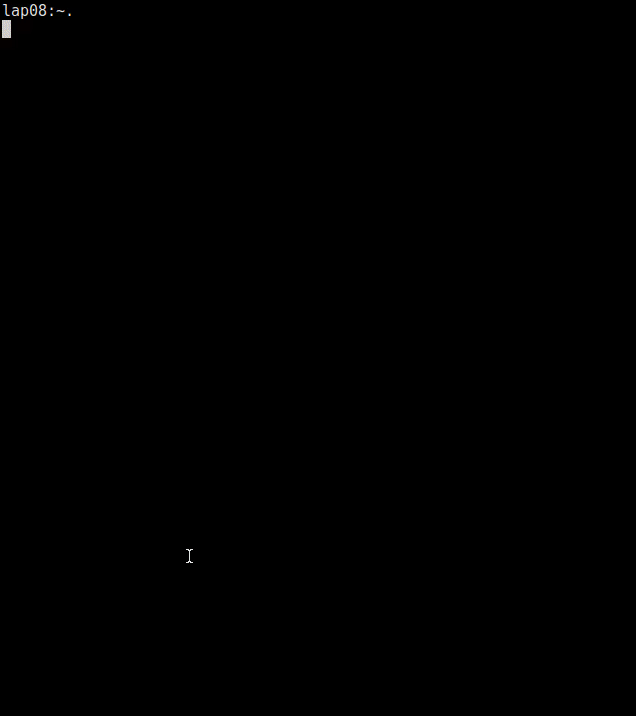
And this is pretty much it!
For comments check out the Reddit post.